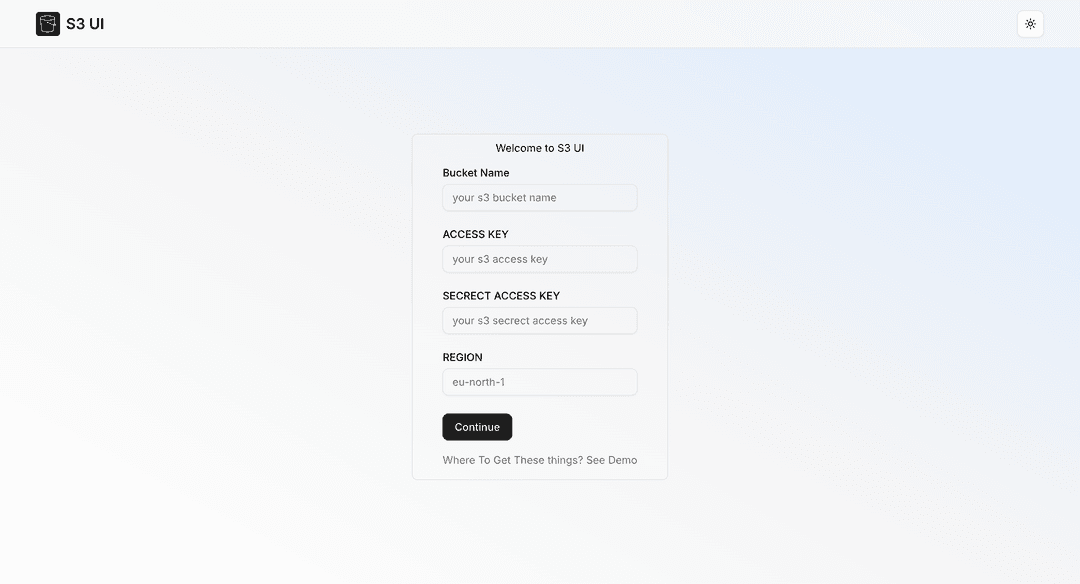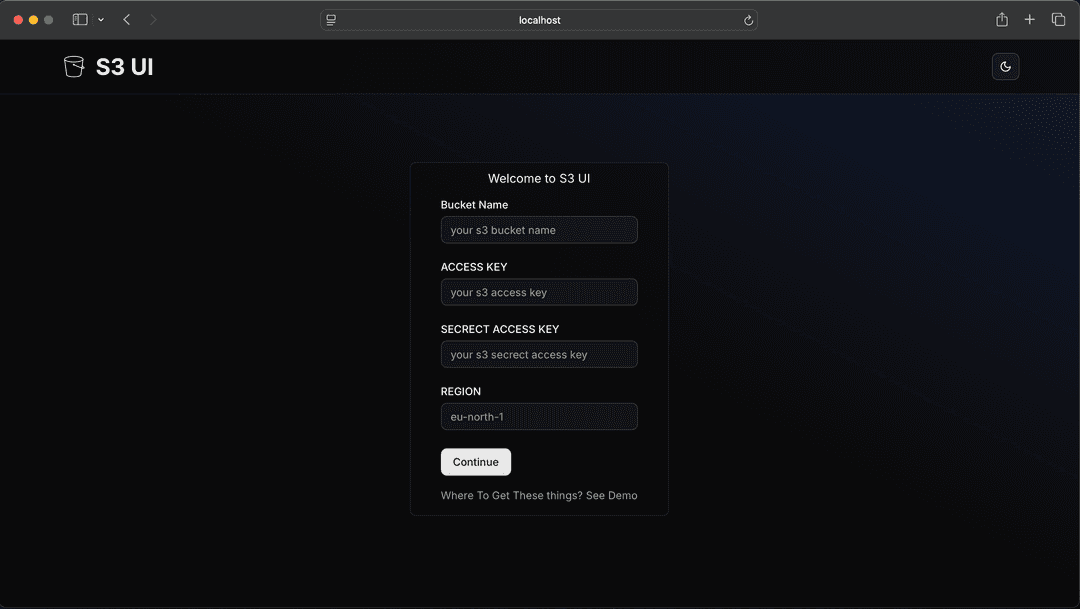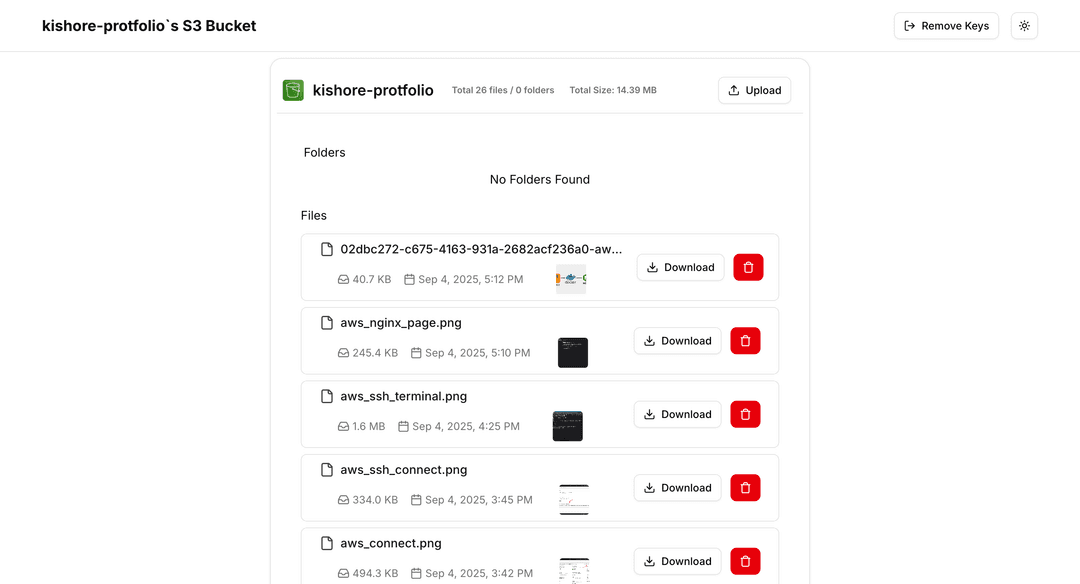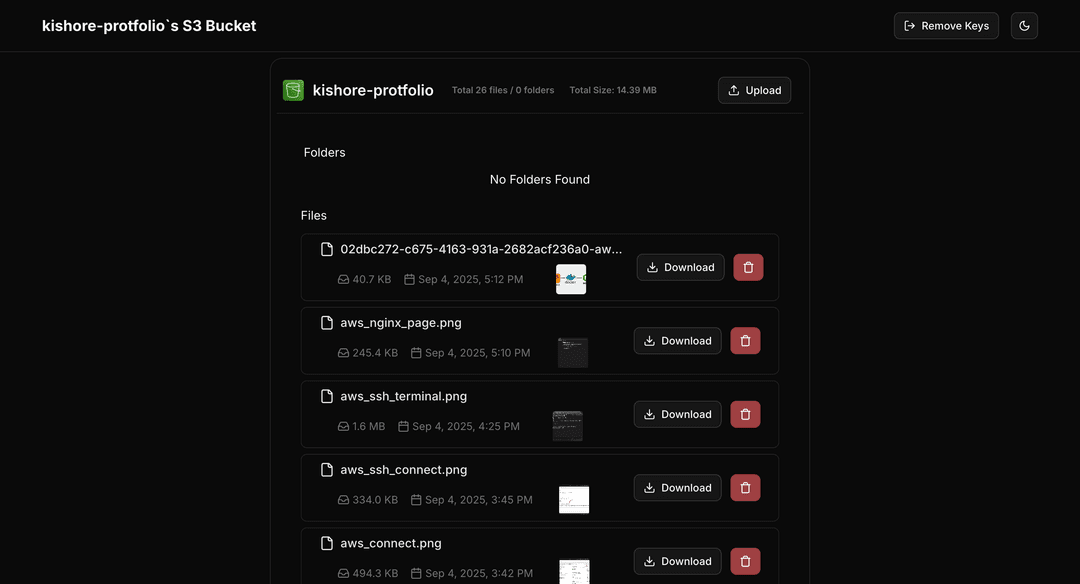🌩️ Simple S3 File Manager
A lightweight, web-based AWS S3 file manager built with dynamic credentials. Easily upload, browse, and delete files or folders in any S3 bucket using credentials stored in localStorage.
🚀 Live Demo
✨ Features
- Dynamic S3 credentials via a simple form
- List all files and folders in your bucket
- Upload files to specific folders
- Delete files from S3
- Credentials stored in
localStorage(no backend required)
Tech Stack
- Next.js (App Router)
- AWS SDK v3 (
@aws-sdk/client-s3) - Tailwind CSS
- TypeScript
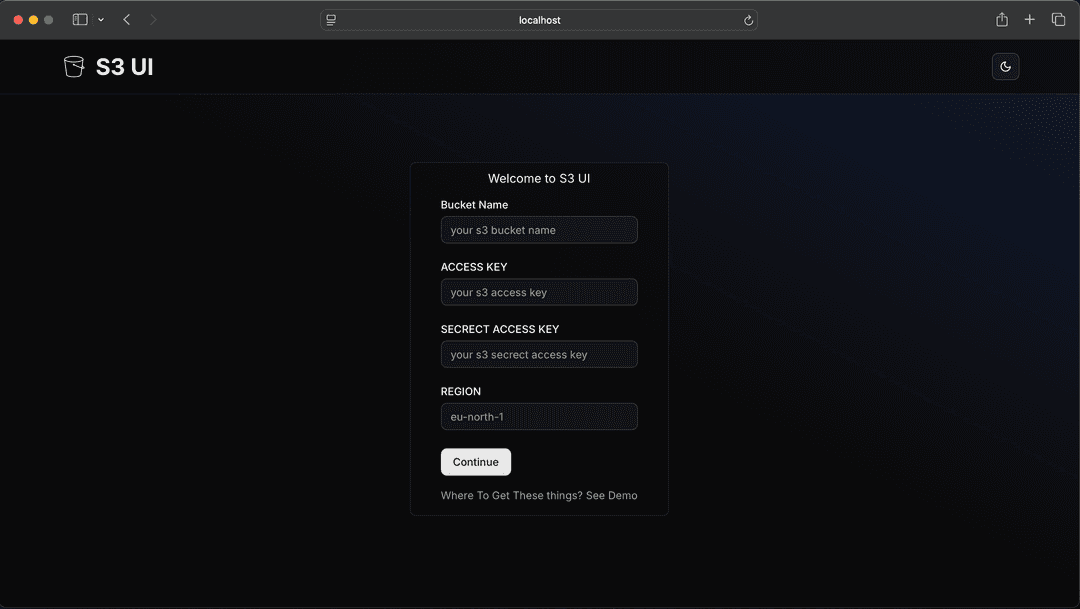
Getting Started
1. Clone the repository
git clone https://github.com/kishore-sv/s3-ui.git cd s3-ui
2. Install dependencies
npm install # or yarn install
3. Run the development server
npm run dev # or yarn dev
Usage
- On the homepage, enter your:
-
Bucket Name
-
Access Key ID
-
Secret Access Key
-
AWS Region
-
Click Continue to save credentials in localStorage.
-
Browse files and folders.
-
Upload or delete files with one click.
That's it — you're all set! ✅ Done and dusted.
Don't worry! We never store your keys on our servers. They'resaved only in your browser's local storage — visible an manageable by you alone.